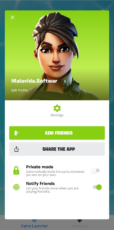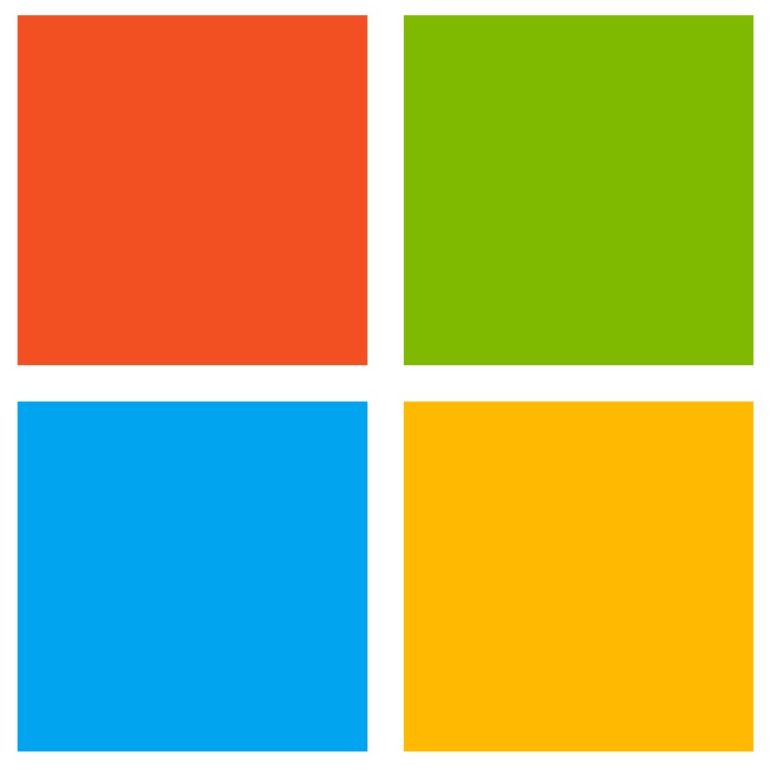App for troubleshooting and fixing GSM network issues.
Main Features of GSM Fix App
Network optimization: The GSM Fix Fortnite app adjusts the settings for your mobile data network so that your device has the best connection possible for playing Fortnite. It automatically checks the network and changes the settings to improve performance and cut down on lag. This makes it easier to play games.
Ping test: The app allows you to test your ping to the Fortnite servers, giving you an accurate measurement of your latency. With this information, you can optimize your network settings and make changes that will cut down on lag and improve your gaming experience.
Connection stability: The GSM Fix Fortnite app helps to stabilize your mobile data connection. This keeps your network from dropping or being interrupted, which can cause lag or stop your game. By maintaining a stable connection, the app ensures that you have a reliable and consistent gaming experience.
Automatic optimization: The app has an automatic optimization feature that keeps an eye on the performance of your network and makes changes as needed. This makes sure that your network settings are always the best they can be for playing Fortnite, and you don’t have to change any settings or configurations by hand. The automatic optimization feature runs in the background, allowing you to focus on playing the game without worrying about network performance
| 📱App Type |
Utility app for the Fortnite game |
| ⚙️Main Function |
Optimize the mobile data connection for playing Fortnite |
| ✅Top Feature |
Network optimization |
| 🌎Available Regions |
Worldwide |
Swipe for More
GSM Fix – Pros and Cons
Pros
- Improved gaming experience: The GSM Fix Fortnite app can improve your mobile data network settings for playing Fortnite, reducing lag and ensuring a smoother and more enjoyable gaming experience.
- Easy to use: The app has a simple and intuitive user interface, making it easy for anyone to use, regardless of technical expertise.
- Compatible with multiple devices: The app is available for Android and iOS devices, so users can use it on a wide range of smartphones and tablets.
- Saves mobile data: By optimizing your network settings for playing Fortnite, the GSM Fix Fortnite app can help you reduce your mobile data usage while playing the game. This can be especially beneficial for users with limited mobile data plans or those who play the game frequently while on the go.
Cons
- May not work for all users: Depending on your device and network, the GSM Fix Fortnite app might not be able to help you play better.
- Requires permissions: The app needs certain permissions to access your device’s network settings, which may worry users who don’t like to give permissions to apps.
- Limited features: Even though the app has useful network optimization features for playing Fortnite, it may have fewer features than other network optimization tools that are also efficient.
Top Alternatives for GSM Fix App
If you enjoyed playing the GSM Fix app and its top features, try some of its top alternatives below.
Kill Ping
Kill Ping is a network optimization tool designed specifically for gamers. It optimizes your network settings to reduce ping and improve overall game performance. Kill Ping works with many games, including Fortnite, and has advanced features like dedicated gaming servers, game-specific optimizations, and customizable network settings.
Haste
Haste is a network optimization tool that gives gamers a faster and more reliable connection through its own dedicated gaming network. Haste works by sending your game traffic through its network, which is made to reduce latency and stop packet loss. The app works with many games, including Fortnite, and has features like network optimizations for each game, automatic connection testing, and real-time monitoring of performance.
Pingzapper
Pingzapper is a network optimization tool that provides a faster and more stable connection for gamers. The app works by routing your game traffic through its dedicated gaming network, which is designed to reduce ping and prevent packet loss. Pingzapper supports a wide range of games, including Fortnite, and it offers game-specific network optimizations, customizable network settings, and real-time performance monitoring.
Outfox
Outfox is a tool for optimizing networks that lets gamers connect faster and more reliably by using its own gaming network. The app works by routing your game traffic through its network, which is designed to reduce ping and prevent packet loss. Outfox works with many games, including Fortnite, and has features like network optimizations for each game, automatic connection testing, and real-time performance monitoring. Outfox also uses algorithms that learn from how you use your network to make sure that your settings give you the best performance possible.
How to Use GSM Fix App
Here are seven steps for getting started with the GSM Fix app:
- Download and install the app: First, download and install the GSM Fix Fortnite app from the Google Play Store or the Apple App Store, depending on your device.
- Grant necessary permissions: After you’ve installed the app, you’ll need to give it the rights it needs to access your device’s network settings. This could include permissions to use your mobile data connection, Wi-Fi settings, and other network settings.
- Launch the app: Once the app is installed, and permissions are granted, launch the app to begin using it.
- Optimize your network settings: The GSM Fix Fortnite app offers network optimization features to help reduce lag and improve your gaming experience. Use the app to optimize your network settings by following the on-screen instructions.
- Run a ping test: Use the app’s ping test feature to check your latency to the Fortnite servers. This will give you an idea of how much lag you’re experiencing and help you adjust your network settings accordingly.
- Use automatic optimization: The GSM Fix Fortnite app offers an automatic optimization feature that continually monitors your network performance and makes adjustments as needed. Use this feature to make sure that your network settings are always set up so that you can play Fortnite.
- Play Fortnite: Once you’ve optimized your network settings and checked your ping, open Fortnite and start playing. Enjoy a smoother and more enjoyable gaming experience thanks to the network optimization provided by the GSM Fix Fortnite app.
Our Take
GSM Fix Fortnite is a user-friendly utility app that optimizes network settings for mobile Fortnite players. The app’s automatic optimization feature changes settings all the time to improve performance, and a ping test helps users make changes that make sense. GSM Fix Fortnite works on both Android and iOS devices, and even though it doesn’t have as many features as some of its competitors, it is very good at reducing lag. Overall, GSM Fix Fortnite is a great option for mobile players of Fortnite who want to improve their gaming experience.