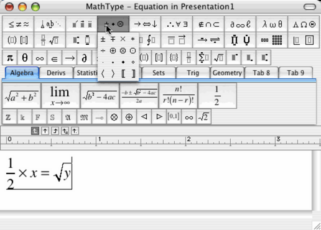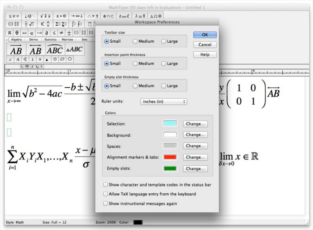Equation editor software for creating mathematical equations on macOS.
Main Features of MathType for Mac App
Easy-to-Use Interface: MathType app offers an intuitive and user-friendly interface that makes it easy for users to create, edit, and customize mathematical equations and symbols. The app provides many tools and shortcuts that simplify creating and formatting mathematical expressions.
Compatibility with Multiple Formats: MathType app supports various formats, including LaTeX, MathML, Microsoft Word, PowerPoint, and more. This allows users to easily incorporate their equations and formulas into various documents, presentations, and web pages.
Advanced Handwriting Recognition: MathType app features advanced handwriting recognition technology that allows users to write their equations and formulas directly on their device’s touchpad or screen. The app converts handwritten input into digital text, saving users time and effort.
Customizable Keyboard Shortcuts: MathType app offers customizable keyboard shortcuts, allowing users to access frequently used commands and functions quickly. This feature enhances the user’s productivity by enabling them to complete their work faster and more efficiently.
| 📱 App Type |
Productivity software |
| ⚙️ Main Function |
Edit and format mathematical equations |
| ✅ Top Feature |
Advanced handwriting recognition |
| 🌎 Available Regions |
Worldwide |
Swipe for More
MathType for Mac App – Pros and Cons
Pros
- Advanced Features: MathType app includes advanced features such as handwriting recognition, customizable keyboard shortcuts, and automatic formatting, enhancing the user’s productivity and efficiency.
- Professional-Quality Output: MathType app produces professional-looking mathematical expressions and precise and accurately rendered equations.
- Large Symbol Library: MathType has a vast symbol library that covers a wide range of mathematical symbols, operators, and functions. This feature saves users time and effort when finding and inserting the right symbols into their equations.
- Accessibility: MathType supports various accessibility features, such as screen reader compatibility and keyboard navigation, which make it easier for users with disabilities to use the app and create mathematical content.
Cons
- Cost: MathType app is a paid software tool, which can be a barrier for some users who may not have the budget to invest in premium productivity software.
- Learning Curve: MathType app requires some degree of learning and familiarity with its features and functions, which may take some time to master.
- Limited Functionality: MathType app is primarily designed for creating mathematical expressions and equations and may not offer the same functionality as other more general-purpose productivity tools.
Top Alternatives for the MathType for Mac App
If you enjoy using the MathType for Mac app and its top features but want something different, check out some of its top alternatives below.
LaTeX
LaTeX is a powerful typesetting system widely used for mathematical and scientific documents. It offers precise control over equation formatting and produces high-quality output. While LaTeX has a steeper learning curve than MathType, it provides advanced features and extensive customization options.
Microsoft Equation Editor
Microsoft Equation Editor is a built-in tool in Microsoft Office applications, such as Word and PowerPoint. It allows users to create and edit mathematical equations and symbols within the familiar Office interface. While it may not offer as many advanced features as MathType, it is a convenient option for users who primarily work with Microsoft Office applications.
LibreOffice Math is a component of the free and open-source office suite LibreOffice. It provides a user-friendly interface for creating mathematical equations, formulas, and symbols. LibreOffice Math supports various equation formats, including LaTeX, and offers compatibility with multiple document formats.
Online Equation Editors
Various online equation editors, such as MathJax, CodeCogs, and Mathway, are available. These tools allow users to create mathematical equations directly in their web browsers without installing additional software. They offer different levels of functionality and compatibility, making them suitable for quick equation editing and sharing.
How to Use the MathType for Mac App
Here are seven steps to getting started with the MathType for Mac app:
- Download and Install MathType: Visit the official website of Design Science or an authorized reseller to download the MathType app installer for your Mac. Once downloaded, run the installer and follow the on-screen instructions to complete the installation process.
- Familiarize Yourself with the Interface: Launch the MathType app and take some time to explore its interface. Familiarize yourself with the various toolbars, menus, and options available. This step will help you understand the layout and functionality of the app.
- Create Your First Equation: Click on the equation editor window or select the location where you want to insert an equation in your document. Use the available tools, including buttons, menus, and keyboard shortcuts, to build your equation step by step. MathType provides a range of symbols, templates, and formatting options to assist you.
- Customize MathType Settings: Access MathType’s preferences or settings menu to customize various options according to your preferences. You can configure settings related to keyboard shortcuts, default font styles, auto-formatting, and more. Adjust these settings to streamline your workflow and meet your specific requirements.
- Explore Advanced Features: Dive deeper into MathType’s advanced features, such as handwriting recognition or LaTeX support. Experiment with different functionalities to leverage the full potential of the app. MathType offers additional capabilities beyond basic equation editing, so explore and utilize these features as needed.
- Integrate MathType with Other Applications: MathType app supports integration with various applications like Microsoft Word, PowerPoint, and other text editors. Learn how to seamlessly transfer equations created in MathType to these applications for a smooth workflow. Explore options like copy-pasting, exporting, or using MathType plugins to facilitate integration.
- Refer to Documentation and Resources: Take advantage of the documentation, user guides, and online resources Design Science provides. These resources often offer helpful tips, tutorials, and troubleshooting assistance. Stay updated with new features or app versions by periodically checking for updates and relevant information.
Our Take
MathType for Mac is a highly recommended software tool for efficiently creating mathematical equations and symbols. Its user-friendly interface simplifies equation building, editing, and formatting. The app’s compatibility with LaTeX and MathML formats ensures seamless integration into various documents. Advanced features like handwriting recognition and customizable keyboard shortcuts enhance productivity.
With a large symbol library, MathType provides comprehensive support for diverse mathematical expressions. The professional-quality output guarantees accuracy and visual appeal. Though it is paid software, MathType offers exceptional value, outweighing the cost. While there may be a slight learning curve, online resources and documentation provided by Design Science aid quick adaptation. In conclusion, MathType for Mac is a top-notch, versatile, and precise mathematical typesetting tool.